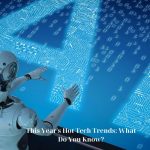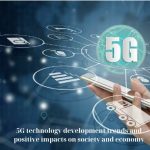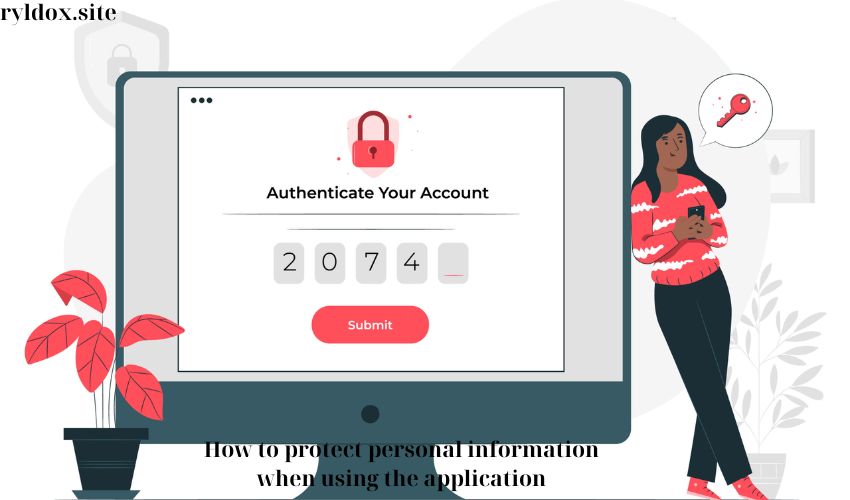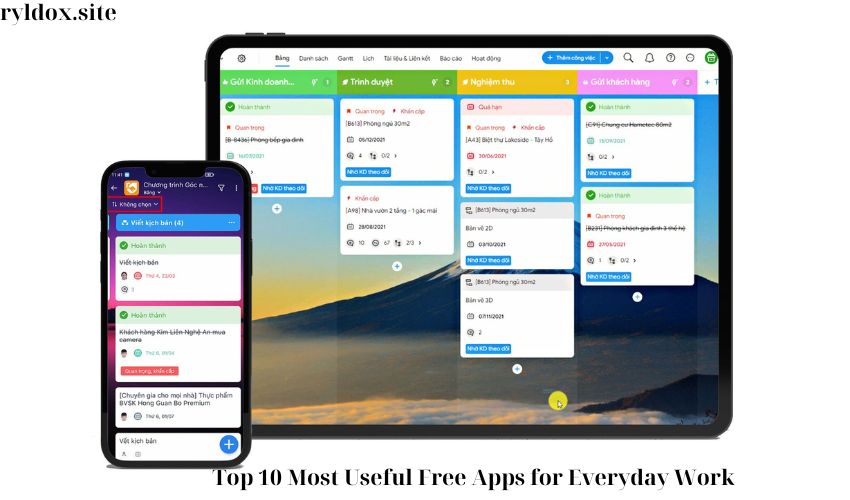“How to Sync Data Between Devices Using Apps: Effective Tips” is an article that aims to provide effective methods to sync data between devices using apps.
Evaluate the issue of data synchronization between devices through the application
Synchronizing data between devices through applications is an important issue for users today. Synchronization helps them easily access and manage data from different devices without having to manually back up and transfer data.
Common problems when synchronizing data
1. Data loss: One of the common problems with data synchronization is data loss due to failed synchronization or errors.
2. Data duplication: Sometimes, the synchronization process can create duplicates of data, leading to confusion and difficulty in data management.
How to solve the problem
To solve the problem of data synchronization between devices through the application, users need to check the synchronization settings and ensure that the synchronization process is accurate and complete. They should also consider using professional data management applications to help them easily track and manage the synchronized data.

Analyze existing methods for synchronizing data between devices
Using Google Account
One of the most popular ways to sync data between devices is to use a Google Account. When you sign in to different devices with the same Google Account, your data is automatically synced, including messages, emails, photos, and documents.
Use a third-party sync app
In addition to using a Google Account, you can also use third-party sync apps like Dropbox, OneDrive, or iCloud. These apps provide cloud storage services and make it easy to sync data between devices.
Use special applications for each type of data
For specific types of data like photos, videos, phone contacts, you can also use special apps like Google Photos, Contacts Sync, to sync data as you wish.
Advantages and disadvantages of data synchronization through applications
Advantage:
1. Convenience: Data synchronization through the application makes it easy for you to manage and access information from multiple devices without having to manually back up and transfer data.
2. Security: When using the sync feature, your data will be stored securely on Google servers, helping to protect personal information and avoid data loss.
3. Continuous Updates: Synced data will be continuously updated, ensuring you always have the latest information from your apps and devices.
Limit:
1. Space Consumption: Data syncing can consume a large amount of storage space on your device, especially when there is a lot of data to sync.
2. Security risks: Although data is stored securely on Google servers, syncing can also pose security risks if it is set up improperly or attacked from the outside.
3. Dependency on internet connection: To sync data, you need an internet connection, which can be difficult if you are in an area without a network or have connectivity issues.
Basic steps to sync data between devices via app
To sync data between devices via the app, you need to follow these steps:
Step 1: Open the Settings app on your device
– Go to your mobile device’s home screen.
– Find and tap the “Settings” app icon on the screen.
Step 2: Sign in to your Google Account
– In the Settings screen, find and tap “Accounts” or “Accounts & sync”.
– Select the Google account you want to sync data with.
– Enter your Google account credentials to continue.
Step 3: Synchronize data
– After signing in to your Google account, find and tap on “Sync” or “Data & sync”.
– Select the data sync options you want to perform, such as messages, emails, photos, videos, etc.
– Tap the “Sync now” button to start the data sync process between devices through the app.
Note: Specific steps may vary depending on the mobile device’s operating system version and user interface.
Identify effective ways to synchronize data between devices through apps
To effectively synchronize data between devices through an application, you need to clearly define the specific steps and processes. First, you need to learn about the synchronization features of each specific application you are using. Then, you need to define the configuration options and settings to ensure that data is properly synchronized and consistent across different devices.
Step 1: Identify the app’s sync features
– First, you need to learn about the sync feature of each specific app you are using, including how the app automatically syncs and how to configure this feature.
Step 2: Identify configuration options and settings
– Once you’ve identified your app’s sync features, you’ll need to learn about the configuration options and settings to adjust how data is synchronized. This can include choosing what types of data to synchronize, how often to synchronize, and security settings related to the synchronization process.
Step 3: Test and adjust the synchronization process
– Finally, after configuring the synchronization feature as desired, you need to test and adjust the synchronization process to ensure that the data is properly synchronized and consistent across different devices. You also need to regularly test and update the synchronization settings according to actual usage needs.
Provide illustrative examples of how to successfully synchronize data between devices through the application
There are many successful applications that allow you to easily sync data between devices. For example, the Google Drive application allows you to store all your data in the cloud and access it from any device you are using. By syncing data between devices, you can easily access and edit documents, images, videos, and many other types of files with flexibility.
Additionally, the Gmail app also allows you to sync your emails and messages across devices. Any emails you send or receive on one device will automatically appear on the other devices you have synced them with. This ensures you never miss any important notifications and can continue working without interruption.
Additionally, the Google Photos app also lets you store and share photos and videos across all your devices. Data is synced quickly and easily, so you never lose an important photo.
Learn about tools and software that help synchronize data between devices
Syncing data between devices is an important part of managing personal and work information. There are many tools and software that support data synchronization, from simple mobile apps to complex data management software. Here are some popular tools and software that help you sync data between devices.
Tools and software to support data synchronization
1. Google Drive: Google Drive is a free cloud storage service that allows you to store and share data online. You can sync data between devices through Google Drive, from mobile phones to personal computers.
2. Dropbox: Dropbox is also a popular cloud storage service that allows you to store and share data online. It offers easy data synchronization between devices.
3. Microsoft OneDrive: OneDrive is Microsoft’s cloud storage service that allows you to store and share data online. It also supports data synchronization between devices.
4. iCloud: For Apple device users, iCloud is a popular choice for syncing data between iPhone, iPad, and Mac computers.
5. Syncios Data Transfer: This is a professional data transfer software, supporting data synchronization between mobile devices, including Android and iOS.
The above tools and software are just a small part of the list of tools that support data synchronization between devices. Depending on your usage needs and operating system, you can choose the most suitable one to manage your personal and work data.
Growth potential in data synchronization between devices through applications
Data synchronization between devices through applications has the potential to grow strongly in the future. This is especially important in the context of users using many different devices such as mobile phones, tablets and laptops. Data synchronization between devices helps users access information more conveniently and seamlessly.
Benefits of synchronizing data between devices through apps
– Save time: Users do not need to manually copy data from one device to another, but the data will be automatically synchronized. –
Ensure consistency: Synchronization helps ensure that data on devices is always updated and consistent with each other.
– Information security: Data synchronized through trusted applications will help protect users’ personal and business information.
Potential for future development
In the future, data synchronization between devices via applications can be further expanded, including the integration of artificial intelligence to make intelligent recommendations on data synchronization based on user usage behavior. This will provide a better user experience and increased flexibility in personal data management.
Skills required to perform data synchronization between devices through applications
To synchronize data between devices through the application, you need to have the following basic skills:
Understanding of operating systems and applications
You need to have a good understanding of your device’s operating system (e.g. Android, iOS) and how your data syncing app works. This will help you to perform the setup steps and manage your data effectively.
Device management and configuration skills
To synchronize data, you need to have the skills to manage and configure devices so that they can connect and transmit data to each other correctly.
Problem solving skills
During data synchronization, technical issues may arise such as connection errors, data synchronization failures, etc. Troubleshooting skills will help you find the cause of the problem and apply appropriate solutions to fix it.
Propose solutions to optimize data synchronization between devices through applications
To optimize data synchronization between devices via the app, you can follow these steps:
1. Scheduled Sync
– Set up a data synchronization schedule to automatically update information between devices at a fixed time every day or every week.
2. Identify the data to be synchronized
– Clearly define the types of data you want to sync, including messages, emails, photos, videos, and documents.
3. Use a data management application
– Use professional data management applications to synchronize data efficiently and securely, while giving you easy control over the synchronization process.
The above solutions will help you optimize the process of synchronizing data between devices through the application effectively and conveniently.
In conclusion, synchronizing data between devices through applications is an important process to optimize work performance and ensure data accuracy. This brings great benefits to users in managing information and increasing flexibility in daily work.