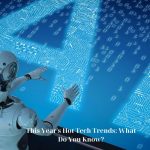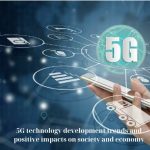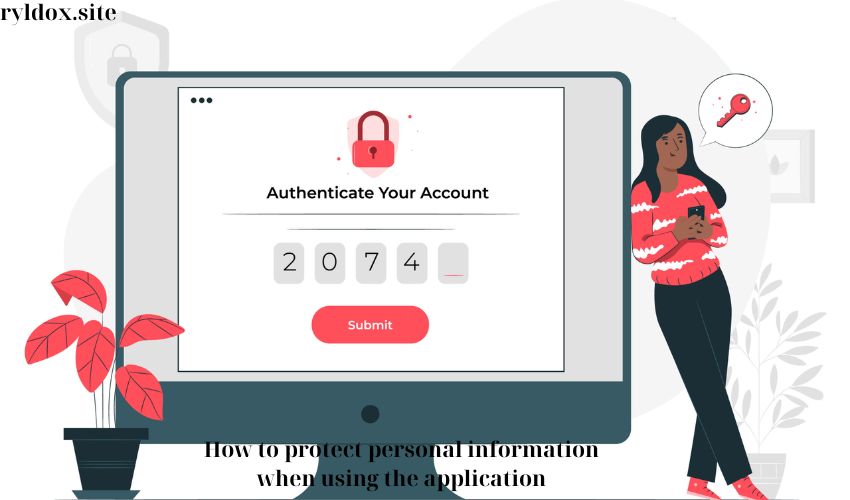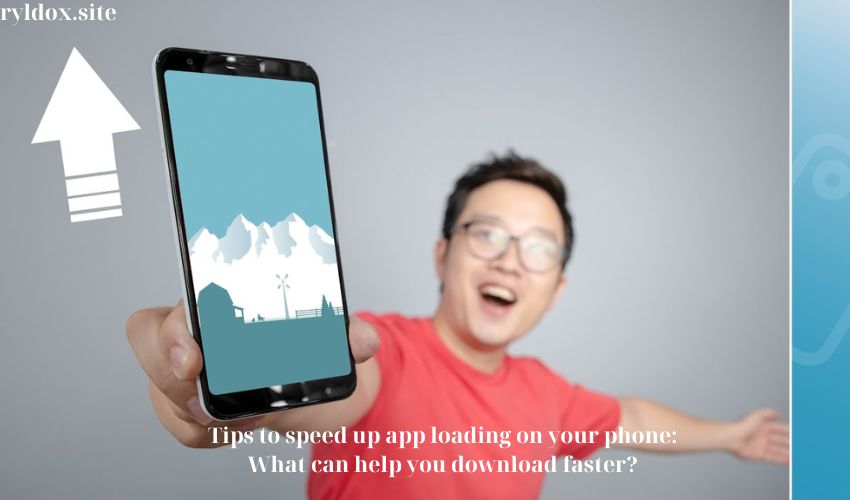“Welcome to the list of ‘Top 10 most useful free apps for daily work’. Let’s explore the great apps that help optimize your daily work!”
Introducing free apps and their positive impact on everyday work.
Free apps are useful tools for managing work effectively. They offer a wide range of project and work management features, from planning and assigning tasks to tracking progress and optimizing workflows. With the help of these apps, users can become more organized, plan and track their work effectively.
Positive impact of free apps on daily work:
- Enhanced organization and planning: Helps users organize work clearly, define goals and prioritize work to be completed.
- Improve collaboration: Create a platform for exchanging information, sharing documents, and working together effectively.
- Track progress and performance: Allows users to easily track work progress, evaluate performance, and identify issues that need to be addressed promptly.
Features and benefits of free application in daily work management.
Features of the free app
Free daily task management apps typically include features like to-do lists, planning, assigning, tracking, and scheduling. They may also provide reminders, prioritize tasks, and integrate with various task management methods like Kanban, Gantt, or progress tracking.
Advantages of free apps
Free apps for managing daily tasks often have simple, easy-to-use interfaces. They also support collaboration features, allowing users to share tasks, documents, and communicate with each other effectively. In addition, these apps often integrate many flexible features and are customizable to individual needs.
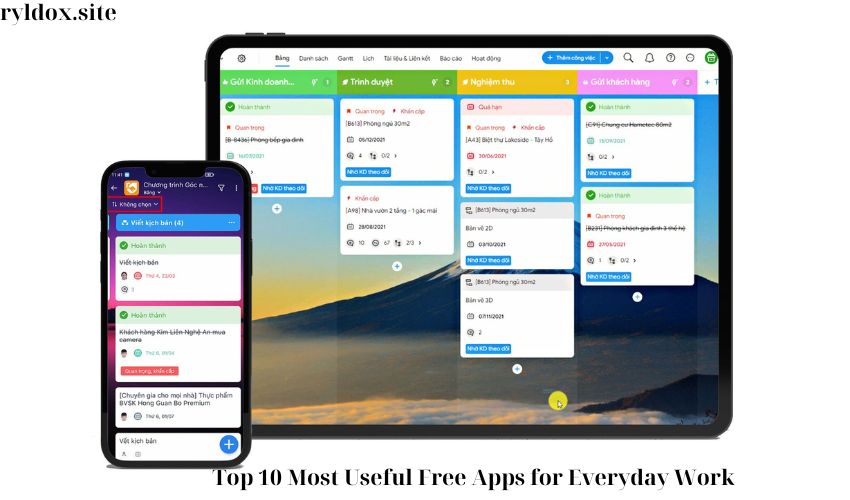
How to use free apps to optimize work performance.
1. Define goals and priorities
First, you need to identify the specific goals you want to achieve and prioritize each task. This helps you focus on the most important tasks and not get sidetracked during the process.
2. Planning and scheduling
A daily or weekly plan helps you set aside specific times for each task. This helps you know when to focus on work and when to have time for fun or relaxation.
3. Focus and avoid distractions
Avoid distractions like your cell phone, social media, or email when you’re focused on work. Turn off notifications and set specific times to check email or other notifications.
Free apps to help with time management and work scheduling.
1. FastWork
FastWork is a versatile online project management & task management application that helps you create projects, assign tasks and track progress easily. With a simple interface and integrated with many useful features, FastWork is suitable for both individuals and workgroups.
2. Monday.com
Monday.com is a task management platform designed to flexibly create schedules, assign tasks, and track progress. It offers a variety of ready-made task templates to help you get started quickly.
3. Asana
Asana is a popular project management software with an easy-to-use interface. It allows you to track projects, create to-do lists, and assign tasks to team members efficiently.
- Simple interface, easy to use
- Powerful task management features
- Supports multiple collaboration features
4. ClickUp
ClickUp is a versatile work management platform with many customizable features. You can use ClickUp to create schedules, manage projects, and track your work progress.
- Intuitive, flexible interface
- Provides a variety of project and task management features
- Supports multiple work management methods
Free application to help manage and process documents and work information effectively.
1. Document management features
This application provides document management features so you can store, organize, and search for documents easily. You can create folders, tag, and categorize documents according to your work needs.
2. Job information management feature
The app also supports work information management, from planning, assigning tasks to tracking progress. You can create to-do lists, set goals and prioritize work flexibly.
3. Collaboration and sharing features
In addition, the application also allows you to collaborate and share documents and work information with colleagues conveniently. You can invite others to participate in projects, assign tasks and exchange information effectively.
4. Security features
To keep documents and work information safe, the app offers security features like data encryption, access management, and user activity tracking.
With the above features, this free application will help you manage and process documents and work information effectively, thereby improving work productivity and enhancing collaboration at work.
Free apps that support effective communication and teamwork.
In today’s digital age, it is important to use free applications that support communication and teamwork. These applications help optimize communication, divide work and track progress effectively, thereby improving team performance.
Popular free apps include:
- Slack: Flexible team communication app with the ability to create channels, send messages, and share files.
- Trello: A drag-and-drop card-based project management tool that helps teams visually manage work and track progress.
- Microsoft Teams: A communication and teamwork platform that integrates many features such as online meetings, document sharing and work scheduling.
How to leverage free apps to manage projects and team work.
1. Choose the right application
When it comes to managing projects and team work, choosing the right application is crucial. You need to determine the specific requirements of your project and team to choose the best application. Applications such as FastWork, Monday.com, Asana, ClickUp, Jira, Wrike, Microsoft To Do, Todoist, Basecamp, and Trello are popular and free options that you can take advantage of.
2. Define goals and priorities
When using a project management application, it is important to define specific goals and prioritize each task. This helps ensure that everyone on the team knows what needs to be done and when it needs to be done. Defining goals and priorities also helps optimize work efficiency.
3. Flexibility and creativity
When using a project management app, be flexible and creative in how you apply its features and tools. Sometimes, you may need to figure out how to flex your app to fit the specific needs of your project and team.
Free app that makes creating, editing, and sharing documents easy.
In today’s digital age, creating, editing, and sharing documents is more important than ever. With the popularity of mobile technology, using free apps to do these tasks has become easier than ever. These apps provide many useful features such as creating documents, editing content, and sharing with others conveniently.
Key features of the free app:
- Create text documents, spreadsheets, and presentations with ease.
- Edit the content and format the document as desired.
- Share documents with others and work together online.
With the convenience and flexibility of these free apps, document management becomes simpler and helps enhance collaboration at work.
Free apps to help create and manage to-do lists and daily goals.
1. FastWork
FastWork is a versatile online project management & task management application that helps you create projects, assign tasks and track progress easily. With a simple interface and integrated with many useful features, FastWork is suitable for both individuals and workgroups.
2. Monday.com
Monday.com is a task management platform designed to flexibly create schedules, assign tasks, and track progress. It offers a variety of ready-made task templates to help you get started quickly.
3. Asana
Asana is a popular project management software with an easy-to-use interface. It allows you to track projects, create to-do lists, and assign tasks to team members efficiently.
Using these free apps will help you create and manage your to-do list and daily goals effectively.
Tips and suggestions for choosing and using the most useful free apps for everyday work.
Choose the application that suits your personal needs
When choosing a free task management app, be clear about your personal needs. Some apps focus on project management, while others focus on personal task management. Choose the app that fits your daily workflow to maximize efficiency.
Feature and integration review
Before deciding on a free task management app, evaluate the features it offers. Consider project management features, collaboration features, automation features, and integration with other apps. This will help you choose the right app for your work needs.
Try it and review it
Before you commit to using a free task management app, try it out and evaluate it for a short period of time. This will give you a good idea of how it works and whether it fits your working style.
These free apps will help you streamline your daily tasks, from time management to communication and document creation. Take advantage of these powerful tools to boost your productivity and save time.